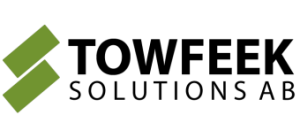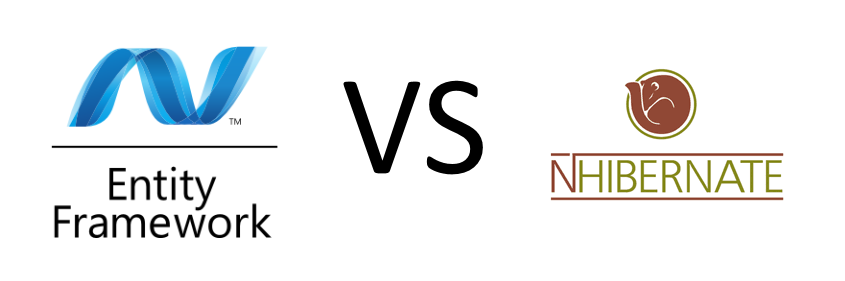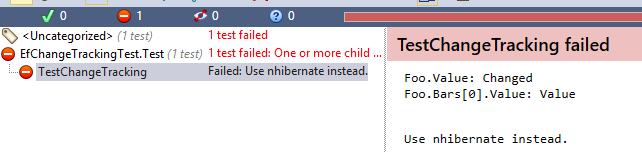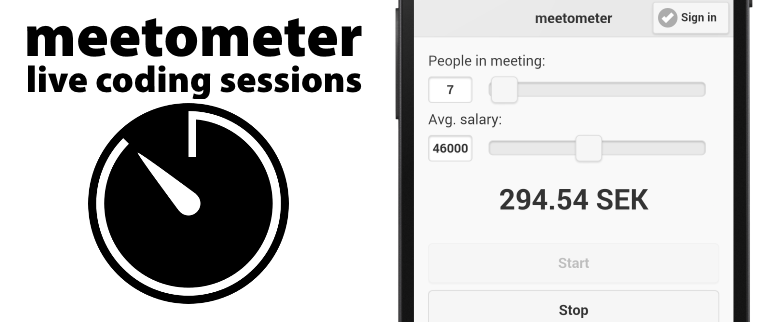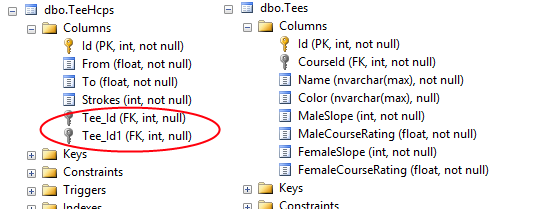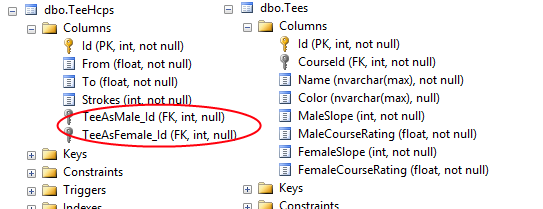Connection leaks when using async/await with Transactions in WCF
If you’re getting “The current TransactionScope is already complete” from service calls that don’t even consume transactions, you’ll probably want to read/see this.
Screencast and Code
The code can be found on github, https://github.com/ajtowf/dist_transactions_lab, one change I did since the recording is that we don’t create the nhibernate factory with each call, we now use a singleton SessionManager instead. Also we’re adding the convention to the factory to never load lazy so that our Item entity don’t need to have virtual properties, which makes it easier to switch between OR-mapper implementations.
Leaking Connections
In a fairly complex distributed enterprise system we were getting some strange The current TransactionScope is already complete errors. We used transactions frequently but we saw this on calls that wasn’t even supposed to run within an transaction.
After trying almost everything we got a hint from a nhibernate analyzer product that we shouldn’t consume a nhibernate session from multiple threads since it’s not thread safe.
If you use await, that’s exactly what happens. Turns out entity framework has the same problem.
The following code in your service will leak connections if the awaited method or service call uses a database connection with EntityFramework or NHibernate.
[OperationBehavior(TransactionScopeRequired = true)]
public async Task CallAsync()
{
using (var ts = new TransactionScope(TransactionScopeAsyncFlowOption.Enabled))
{
await _service.WriteAsync();
ts.Complete();
}
}
Why Tasks in the Service Contract at all?
The lone reason for our service contracts being task based is that we use the same interface to implement our client-side proxies, which is neat, but the service doesn’t need use await because of that. This will work for instance:
[OperationBehavior(TransactionScopeRequired = true)]
public Task CallAsync()
{
// Do synchronous stuff
return Task.FromResult(true);
}
or (don’t like this one though)
[OperationBehavior(TransactionScopeRequired = true)]
public Task CallAsync()
{
// Remember to copy the OperationContext and TranactionScope to inner Task.
return Task.Run(() =>
{
// Do synchronous stuff
});
}
Oh, you don’t want to return a Task if you’re not doing anything async? Do this then:
[OperationBehavior(TransactionScopeRequired = true)]
public async Task CallAsync()
{
// Do synchronous stuff
}
What about the warning? Turn it off with #pragma.
[OperationBehavior(TransactionScopeRequired = true)]
#pragma warning disable 1998
public async Task CallAsync()
#pragma warning restore 1998
{
// Do synchronous stuff
}
You’ll probably want to wrap the entire service class with that pragma disable.
Solution
The main take away here is to simply not use async/await in your service code if you’re awaiting methods or service calls that will use database connections. The following refactoring solves the problem:
[OperationBehavior(TransactionScopeRequired = true)]
public Task CallAsync()
{
_service.WriteAsync().Wait();
return Task.FromResult(true);
}
As always, until next time, have a nice day!