Azure Cloud Service Install Certificate Into Trusted Root Certificate Authorities Store with Azure Startup Task
Here’s a guide on how to install a certificate into Trusted Root Certificate Authorities store for Azure Cloud Services.
What we want to solve
In our case we had a web role (web app) that needed to communicate with a third party that we didn’t control, they were using a self signed certificate and required communication over HTTPS. For the TLS/SSL handshake to succeed we need to install the certificate into our trust store.
What others have done
There are solutions out there where people install the certificate using the portal into the personal store and then have a worker role move the certificate to the trusted CA store with administrative privileges at runtime. First of all, that’s a very cumbersome approach and second it uses resources that costs money, there is a much simpler way.
Solution
1. Include the certificate you want to install into your web app, optionally as a link.
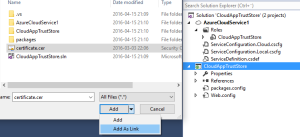
2. Make sure to set the Build Action to Content and Copy to Output Directory to Copy if newer.
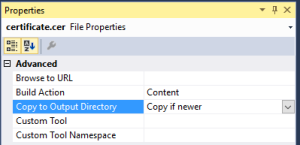
3. Add a startup.cmd also with Build Action set to Content and Copy to Output Directory set to Copy if newer.
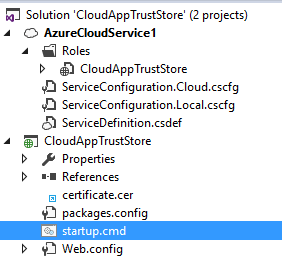
4. Modify the contents of startup.cmd to the following:
certutil -addstore root certificate.cer
5. Open up ServiceDefinition.csdef and add the following lines to your web role configuration section.
Full context in our simple sample looks like this:
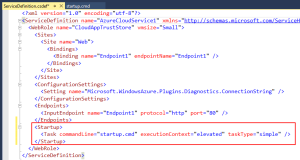
6. You’re done! Next time you deploy the cloud service the certificate will be installed into the Trusted Root Certificate Authorities store for the VM.
What _not_ to do
You can find answers on stack overflow and blogs on how to install the certificate manually by remoting to the machine and using mmc locally. That is a bad idea since it will be gone next time the VM is teared down and re-created. And if you’re new to Azure Cloud Services, that’s not strange at all, it happens.
Final Words
These 5 steps are super easy compared to many other proposed solutions out there. We learned about it from security expert Dominick Baiers blog post from a while back, it’s a lot shorter but as he states — the title says it all!
Hope it helped!
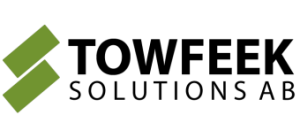

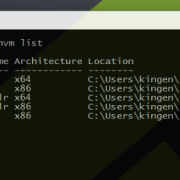
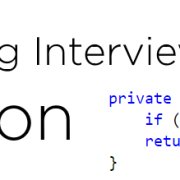

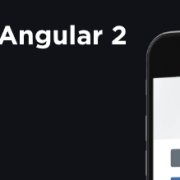


Leave a Reply
Want to join the discussion?Feel free to contribute!